
For as long as I’ve been writing about PC hardware, I’ve hoped for a processor with an integrated GPU that was genuinely good for gaming. The AMD Ryzen AI Max 390 is that chip. It’s a mobile API that’s desktop-grade in a few ways, with a Radeon 8050S bringing 32 Compute Units (CUs) of graphical power and a 12-core CPU. Stuffed inside the sleek and gorgeous Asus ROG Flow Z13—a gaming tablet with all the makings of a modern gaming laptop, minus the integrated keyboard and trackpad—it should be a match made in heaven.
So why aren’t I more excited?
Asus ROG Flow Z13
Before I wax overly lyrical about the chip inside the ROG Flow Z13, let’s talk about the ROG Flow Z13 itself. It really is something special, being the latest generation in a lineup of gaming tablets from the ROG skunkworks. Whereas early generations of gaming tablet were hulking machines you stood little chance of holding in your hands for long periods of time, let alone handed to your child to stop them from crying, they have become more sophisticated designs over the years.
This year’s Flow Z13 is definitely more what I’d call usable as a traditional tablet. It offers a 13-inch touchscreen, a generous 16:10 aspect ratio, and its 500 nit brightness is higher than many IPS panels on the market. You need that brightness when you’re out and about, which, for all intents and purposes, you might be with the Flow Z13. And, to that end, it comes with Gorilla Glass 5 with a DXC coating to reduce glare on sunny days. It even has a 13 MP camera on the rear of the screen, in addition to the 5 MP front-facing camera, for when you have a mid-life crisis and start taking all your photos with a tablet instead of your phone. The front-facing camera’s IR capability does mean you can use Windows Hello for swift, easy logins, and that’s a neat feature to have on a tablet.
ROG Flow Z13 specs

Processor: AMD Ryzen AI Max 390
Architecture: Zen 5/RDNA 3.5
Cores/threads: 12/24
Memory: 32 GB LPDDR5X-8000
Memory bus: 256-bit
SSD: 1 TB Kioxia BG6 PCIe 4.0 (KBG60ZNS1T02), up to 6,000 MB/s read
Screen: 13.4-inch IPS
Resolution: 2560 x 1600, 16:10 aspect ratio, 180 Hz refresh rate
Connectivity: 2x USB4 (Type-C), 1x USB 3.2 Gen 2 (Type-A), 1x HDMI 2.1, 1x audio jack, 1x microSD reader
Camera: 13 MP rear-facing camera, 5 MP front-facing IR camera
Dimensions: 30 x 20 x 1.49 cm (11.81 x 8.03 x 0.59-inches)
Weight: 1.2 kg (2.65 lbs)
Price: $2,000
Though I won’t go as far to say it’s a direct iPad replacement. The main thing is that it’s still absolutely massive. The 13-inch screen is as large as an iPad Pro, but where the iPad Pro is around 5.1 mm thick, the ROG Flow Z13 is three times that at 15 mm. Where the iPad Pro 13-inch is 0.582 kg, the Flow Z13 is 1.2 kg. These things are not the same, and it makes a difference if you intend to actually use this thing as a tablet.
No, the Flow Z13 is much more a ‘laptop-like’ device, akin to the Microsoft Surface Pro, and must be used as such. It has a built-in stand on the rear, which lets you sit it upright at a variety of angles, from nearly bolt upright to nearly laying flat. The low angles are quite useful when using the on-screen keyboard, though it’s not a great experience typing on the screen when it’s more upright. I feel like one of my cats pawing at the screen, which they are wont to do with a tablet like this. Don’t worry, you can protect the screen from sharp mitts with the included keyboard and trackpad attachment.
For most typing tasks, you’ll want to connect the magnetically attached keyboard and trackpad attachment. Again, like the Surface Pro, it offers a lightweight, fabric-backed construction and offers more tactile typing and traditional trackpad duties for the touchscreen device, while doubling up as a handy screen protector. The Flow Z13 is largely inseparable from the keyboard and trackpad accessory for this reason, which does suggest maybe bolting a better keyboard and trackpad to it would be a smart idea—I wonder what we’d call such an invention?
Yep, I’m being horribly facetious, but I’ve used the Flow Z13 for nearly a week now and I’ve yet to see the reasoning behind its tablet-like design. Shifting the hot components away from behind the keyboard and instead installing them behind the screen means the keyboard surface is slightly less hot to the touch, though it’s largely a non-issue either way. There’s still a processor getting nice and toasty somewhere, and while it’s not under your fingers, it’s still causing fans to whirr from behind the screen.
The tablet design means all the ports have shifted to beside the screen. There are two USB Type-C ports on the left-hand side of the screen, alongside a HDMI port, MicroSD slot, and proprietary power port. The power cable protrudes from the edge of the screen, and since you’ll be wanting to keep this thing powered up while gaming, it’s a sight you better get used to. I don’t love it. You can charge via USB Type-C, with a respective wattage power brick attached, which was a relief when I left the proprietary charger on my desk in PC Gamer towers. Though a 60 W charger isn’t powerful enough to keep it fully juiced up under load.
On the right hand side sits the power button, volume control, Type-A port, audio jack, and Command Center key. Through the Command Center, you can adjust power profiles, fan speeds, and more. For my testing, I stuck it in Turbo mode to let the Ryzen AI Max 390 run wild, and at least compared to some gaming laptops, the high speed whirr of the fans isn’t too loud. I’d still recommend a pair of headphones, however.
I’m just going to drop the next bit of information and then very swiftly move on before you have a chance to process it fully—I’ll remonstrate about it at far greater length towards the end: The ROG Flow Z13 costs $2,000. Okay, moving on!
AMD Ryzen AI Max 390
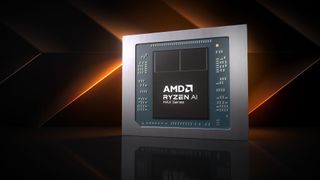
The Ryzen AI Max 390, part of the Strix Halo family, is everything I’ve been dreaming of from a slice of mobile silicon. It’s truly a monster, with 24 threads from 12 of the latest Zen 5 CPU cores. These are split across two six-core clusters, on two separate chiplets, known as CCDs, and each cluster comes with 6 MB of L2 cache and 32 MB of L3 cache. Altogether, we’re looking at ostensibly a mobile equivalent of a Ryzen 9 9900X, albeit with lower clock speeds at just 5 GHz boost and 3.2 GHz base—this chip was binned for efficiency, not speed.
Though the CCDs on Strix Halo are equivalent to the desktop Zen 5 parts, including using the same 4 nm process node and AVX-512 extensions, they are joined together using a different interconnect. AMD needed to reduce the power consumption of the mobile chip and the desktop interconnect was the first thing to go, replaced by a lower-power option. Same bandwidth, lower latency, lower power—this interconnect has a lot going for it, though it costs more to make. That’s a good thing to remember later in this review.
That only covers two of three chiplets on the Ryzen AI Max 390—there’s a third, and it’s much larger than the other two. This is the I/O die, containing some uncore components for the chip, which means your memory controllers, interconnects, etc. There’s also a 50-TOP NPU to one side of the chip, though I could take it or leave it. As, I expect, will most people.
The highlight is what resides in the centre of the I/O die: the Radeon 8050S. This features 32 CUs and uses the RDNA 3.5 architecture, specially designed for low-power applications. This isn’t the top configuration for this GPU, however. The Ryzen AI Max+ 395’s Radeon 8060S has 40 CUs, and presents the best possible performance from the Strix Halo design. The Max 390 option comes in at a lower price compared to the top model, though, as we’ll get to later in this review, cost doesn’t appear to have been a limiting factor for the ROG Flow Z13.
The Radeon 8050S is an extraordinarily large GPU for one plonked inside a processor, and not its own discrete chip. It’s over 2x larger than the Radeon 780M powering many of today’s best handheld gaming PCs, and double the Radeon 890M in one of today’s most powerful handhelds, the OneXFly F1 Pro. Yet there’s room to spare for a more powerful model. In many ways, its desktop equivalent is the RX 7600 XT, which also has 32 CUs, hewn from the similar but not identical RDNA 3 architecture. One difference we’ve noted is the L1 cache, which has doubled from 128 KB on the RDNA 3 desktop card to 256 KB on the Radeon 8050S. Otherwise, L2 cache and Infinity Cache (also known as MALL) remain identical at 2 MB and 32 MB respectively.
The Infinity Cache is important in boosting bandwidth in certain situations, and more so than its desktop counterpart. This GPU has access to the same memory pool as the rest of the chip, which in the case of the ROG Flow Z13, is 32 GB of 8,000 MT/s LPDDR5X. Though shared, you can hand the iGPU a higher allocation for system memory with a few tweaks in Armoury Crate. I set the system to allocate 8 GB of system memory to the iGPU, as per Asus’ recommendation, and it says it’s likely to set this by default following an update in future. To make up for a bit of the bandwidth lost by not having dedicated graphics memory, the memory interface is double that of the RX 7600 XT at 256-bit.
So, in essence, what we’ve got in Strix Halo is a huge desktop-grade CPU, reasonably large GPU (or huge iGPU in another light), and a decent memory subsystem. Now, what does all that get me?
Performance

The ROG branding, and a price tag not that unusual for an RTX 4080 gaming laptop in the sales, come with certain expectations for gaming performance. Lower those expectations—the Radeon 8050S manages to outperform the slowest 45 W RTX 4060 mobile chips we’ve tested by a small margin, but is consistently slower than a middling 75 W RTX 4060. It’s much slower than a 110 W RTX 4060, and if you throw any game with ray tracing into the mix, the AMD chip lags further behind. It’s only occasionally faster than the 110 W RTX 4050 in the Acer Nitro 14.
Power makes a huge difference to the performance of any mobile chip, which is why I can see how the larger Max+ 395 might claim near RTX 4070 performance against a power-limited RTX 4070. Otherwise, the RX 7600 XT never got close to the RTX 4070 with GDDR6 memory, so why would almost the exact same architecture with limited bandwidth do any better? For this Max 390 chip, even a 90 W RTX 4070 in the compact ROG Zephyrus G14 absolutely trounces it.
High-end prices for sub-par gaming performance isn’t selling me on the gaming tablet form factor or AMD’s uber-powerful iGPU. At least the CPU component fares much better in testing, and in this regard, it’s the Max 390 that’s doing the trouncing.
The 12 cores of the Ryzen AI Max 390 make mincemeat out of Cinebench R23, easily outscoring every other AMD or Intel chip in the laptops I’ve used for comparison. Even scrolling through the benchmarking results for all 50 or so laptops we’ve tested, the Max 390 is only beaten by Intel’s fastest 13th and 14th Gen processors in single-threaded scores, and by the power-hungry Core i9 14900HX in the most expensive laptops for multithreaded performance. It also performs well in the encoding benchmark, X264.
With impressive CPU performance and disappointing GPU performance, this form factor seems to make more sense as a powerful creative device than one intended primarily for gaming. Perhaps with a pen/stylus it would make for a powerful sculpting or illustration device. I’ve seen some suggest previous models have come with a pen on occasion, yet I only have a conspicuous pen-shaped hole in the box where I assume one might’ve sat—perhaps it varies from model to model.
I’ve seen Strix Halo compared to Apple’s M-series in-house Arm chips, and often favourably so. In that case, I get it. It does make more sense as that sort of high-end prosumer chip that does it all with more memory than God (up to 128 GB). Imagine that in a Mac Mini lookalike. Call it the Zen Mini. Or the Strix Mini, since Asus owns the NUC design now. Now that sounds interesting. In a gaming tablet, eh, not so much.
As for power efficiency, there is a glimmer of hope here for the Max 390. It performs like a low-power RTX 4060 while using a little less power than an RTX 4060 and CPU combined. The Max 390 has a configurable TDP up to 120 W, and I measured it with an actual power consumption of 68 W while gaming. That’s for both CPU and GPU, which are reported together.

For comparison, let’s consider the ROG Flow X13. It has a 60 W RTX 4060 with a 45–65 W Ryzen 9 7940HS. In theory, the Flow X13 only amounts to 125 W in total, though in our testing we measured the GPU draws only 35 W on average, bringing it down a little closer to the actual measured power draw on the Flow Z13. Unfortunately I don’t have the Flow X13 to hand to measure its exact CPU power draw, but it’s likely landing a degree more power-hungry than the Z13 while delivering lower performance.
At 90 minutes of uninterrupted gaming, the Flow Z13 and Ryzen AI Max make a decent pairing for improved battery life versus many gaming laptops. A run time of 90 minutes isn’t entirely unattainable by a regular gaming laptop—we’ve seen various models manage it over the years, including some with beefier GPUs than an RTX 4060—but the Flow Z13 is certainly longer lasting than a number of machines, especially other low-power 4060 machines.
Verdict

I’d love to review the ROG Flow Z13 as a gaming tablet, a form factor that’s sort-of new and sort-of exciting (they’ve been trying to make them happen for good few years now), but since I’ve found I’ve been using it exclusively in laptop mode for the better part of a week, I cannot lie to myself. It’s a laptop with a detachable keyboard and it’s no better than most laptops for that feature. It’s also hella expensive.
The reason I’m not yet satisfied with either the iGPU or the Flow Z13 on the whole is that it’s entirely unattainable for many PC gamers. This is not the dedicated GPU killer that it’s made out to be, or was hoped to be in the lead-up to launch. It’s maybe a step on that journey for AMD, a proof of concept that discrete GPU performance is possible for an iGPU, and I do really hope it leads to better things. But in this form factor, with this price and performance, there’s little in the way of real-world benefit for a user. Just because other iGPUs are affordable doesn’t mean this is. The performance-per-dollar value is horrible.
Even considering the impressive but not groundbreaking battery life, you’re still largely going to be gaming while connected to an outlet, or need one after an hour and a half, and in this instance you need to carry around the Flow’s large 200 W power brick with you. I don’t remember one of those coming with my iPad.
Even if you desperately want a premium ROG laptop experience, you can buy one of the best gaming laptops out there, the Asus ROG Zephyrus G14, with an RTX 4060 and OLED screen, for just over $1000 on Best Buy. That’s half the price of the Flow Z13. It’s not like AMD’s RDNA 3.5 architecture is really all that new and exciting. Wait around a little while longer and the RTX 50-series will be here, which is also not shaping up to be that new or exciting, but it might make for ever sterner competition for AMD’s Strix Halo chips. I can’t believe I’m going to say this but the RTX 50-series should at least be better value for money.
There is a split between how much I want to appreciate the performance, gram-for-gram, that the Flow Z13 offers and what the Max 390’s iGPU and CPU components might mean for future chip designs, should AMD bother to make any more. I hope it does. Though my struggle is the device in front of me, which isn’t all that great for this chip’s inclusion. I can’t give it a higher score because I think this chip might lead to something amazing in the future, and again, I hope it does. Though I’m fairly certain you won’t see a current Strix Halo chip anywhere near cheap enough to make it worthwhile as a gaming laptop stand-in—this chip feels expensive and its application here is suggestive of higher costs to manufacture and implement than other contemporary chips.

Buy if…
✅ You have a real need for a powerful tablet: Say, you’re a creative that dislikes Apple products and you need something portable with power. This might be a good device for that on account of the beefy CPU component, but only if you have deep pockets.
Don’t buy if…
❌ You want a gaming laptop: This isn’t a good proposition for gamers looking for performance-per-dollar or top-tier gaming performance on the go.
❌ You want a handheld gaming PC: This isn’t as convenient as an ROG Ally X or Steam Deck. Similarly, you would get much better battery life out of one of the latest handhelds.
Would I recommend a friend buy this device? Absolutely not. This isn’t a chip designed for a gaming device and it shows. Mahesh Subramony, AMD Senior Fellow, said of Strix Halo “[it’s] intended to be a workhorse” and called it “[almost] a Threadripper in the palm of your hands” in an interview with Chips and Cheese. I totally agree with that, considering it shredded most of the competition in CPU testing. It is a beast in many ways, just not many of them of any large benefit to gamers with sensible credit limits.
I remain quietly hopeful of what AMD can do in the APU space that it largely dominates—larger GPUs on power-savvy chips with competitive prices, that’s the dream. A chip as universally adopted as the Ryzen 7 7840HS or 8840HS is for handhelds, but with a significantly beefier GPU could put discrete GPUs out of business for low- to mid-range gaming laptops. But that’s not what the Ryzen AI Max 390 offers, nor the ROG Flow Z13. For now, this is a fun experiment for gamers, but let’s leave it at that for the time being.
The Flow Z13 is not a gaming device I would recommend someone actually purchase. Get back to me in a generation or two when this stellar technology is cheaper.

