![]()

Hadlee Simons / Android Authority
TL;DR
- Audio Emoji currently are accessible in the Phone app behind an overflow menu.
- Google appears to be testing a new UI that gives Audio Emoji a large, persistent button.
- Phone is also experimenting with new placement for the button to start a Meet video call.
2024 has not been a year without a few unexpected surprises, and one of the weirder ones we got emerged this past spring when Google introduced Audio Emoji, a tool that basically provides the Google Phone app with a novelty sound board for annoying entertaining the person on the other end of your call — so long as that’s another Pixel user. Since its debut, we’ve seen Google update Audio Emoji with new holiday sound effects, but now we’re turning our attention to what could be coming up next, as we spot a possible redesign for Phone’s user interface.
Right now, if you want to access Audio Emoji, you have to start by hitting the “More” button at the bottom of Phone’s screen. This is also where you’ll find controls for things like putting a call on hold, or transitioning over to a video call. While that works perfectly well, it’s also not super-visible, which is why Google may be thinking about another way to pull up Audio Emoji.
Looking at version 157.0.705349516-publicbeta of the Phone by Google app, we find that we’re able to access a new Phone UI that features Audio Emoji as a large, very prominent button that remains active above your primary control row at all times (h/t jdvvaghela on Telegram).
While the idea of Google trying to help surface a feature like Audio Emoji makes enough sense, we will concede that it feels a little unusual to go with a button that’s quite so large. Dialed back just a little bit, we could see this as a permanent addition to the Phone app, but right now this feels like the kind of test that is still very much a work in progress.
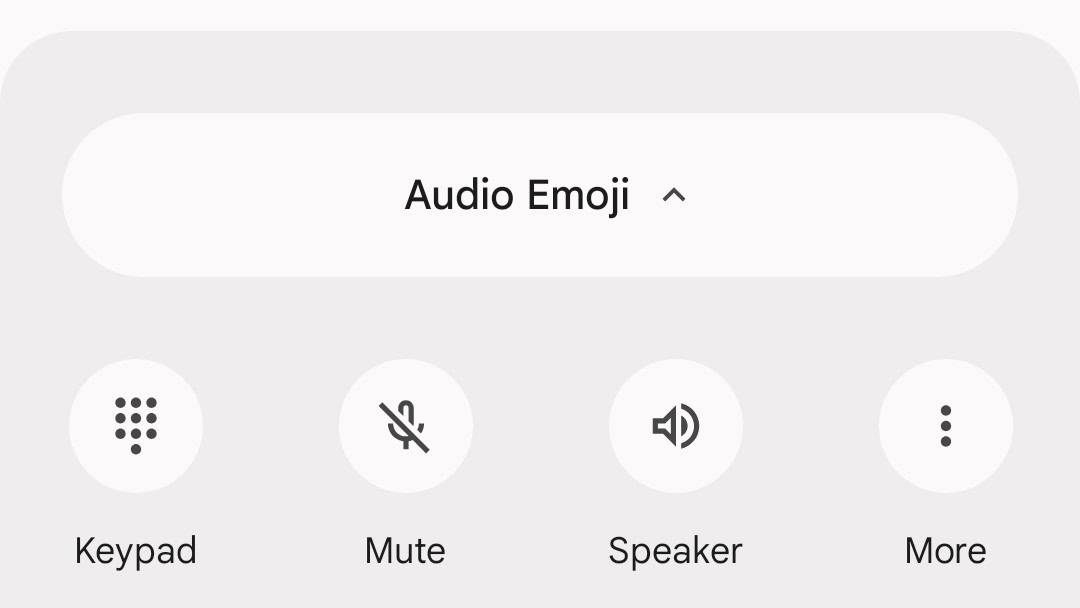
AssembleDebug / Android Authority
Beyond the chonky new Audio Emoji button, we also see Phone playing around with its placement for the video call button, here dropping it in the upper-right corner of the screen. That’s probably going to be a much less controversial change, but right now it’s anyone’s guess if either of these UI tweaks end up having a lasting impact.
You might like
