
TeamViewer is a widely popular remote access and device monitoring tool. It was founded in 2005 and currently has more than 640,000 customers worldwide. The platform’s ease of use makes it a popular choice among IT professionals and MSPs.
With easy remote endpoint access, it offers features like endpoint threat protection, mobile device management, automated alerts, and patching. Its pricing structure also caters to a wide market – from single users to large-scale enterprises, there’s something or everyone. Plus, thanks to its robust cybersecurity structures, you can rest assured that your data will remain private.
However, it’s worth noting that TeamViewer can be a slightly costly pick for small teams with less than 100 managed endpoints. Let’s dive deeper into TeamViewer to find out its best features, pricing, support, and security structure to find out if it’s the best choice for you.
TeamViewer: Plans and pricing
TeamViewer offers a lot of plans for single users, teams, and enterprise-level businesses.
| Header Cell – Column 0 | Plan | Monthly Prices | Managed Devices |
|---|---|---|---|
| For single users | TeamViewer Remote Access | $24.90 | 3 |
| Row 1 – Cell 0 | TeamViewer Business | $50.90 | 200 |
| For teams | TeamViewer Premium | $112.90 | 300 |
| Row 3 – Cell 0 | TeamViewer Corporate | $229.90 | 500 |
| For enterprises | Enterprise | Custom pricing | Custom |
As you can see, TeamViewer offers a lot of options for businesses of all sizes – from individuals and small teams to full-blown enterprises. All of the plans allow connection to Windows, macOS, and Linux systems from Windows, macOS, Linux, Android, iOS, and ChromeOS devices.
However, the number of concurrent connections can vary depending on the plan. For instance, both the plans for single users as well as the TeamViewer Premium subscription support only one concurrent connection, whereas the TeamViewer Corporate plan supports three.
Furthermore, every single tier comes with its own set of features. For example, you do not get asset management and device monitoring functions in the TeamViewer Remote Access plan.
That said, we found the Teams plans more value for money since they come with almost all the features the platform has to offer. For example, the Premium plan, which can support up to 300 devices, boils down to a rate of $0.38 per endpoint, making it one of the most affordable RMMs around.
However, this is only true if you have 300 endpoints to manage in the first place. If you don’t, it will only increase your per-endpoint management cost.
TeamViewer: Features
TeamViewer has an impressive list of remote management features. You can get a complete view of all IoT assets in your environment with detailed metrics like asset type, disk space, and network monitoring details.
The platform’s device monitoring features help IT teams keep an eye on various IT aspects, such as S.M.A.R.T. errors, software installations, and bad log-in attempts. You can even set various thresholds for CPU and memory usage.
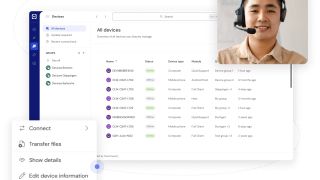
TeamViewer will send you an alert when there’s a new OS update available for download. What’s more, you can even automate patch management through pre-defined policies – for either a particular end user or an entire set of assets. The platform also supports third-party application patching.
Integrated ThreatDown Endpoint Protection, powered by Malwarebytes, helps you protect your endpoints from malicious actors such as malware, ransomware, spyware, and even zero-day threats.
With both signature-based and signatureless detection methods, combined with behavioral analysis with the help of modern machine-learning algorithms, ThreatDown ensures your endpoints are not compromised.
You also get Endpoint Detection and Response (EDR) features, which monitor suspicious activity in real time and isolate files that are infected. Endpoints can also be protected from accessing malicious websites over the internet, suspicious links, and malvertising attempts.
The best part is that you do not need to install any app or extension to deploy ThreatDown. It comes fully integrated with TeamViewer and deployment is as easy as pressing a button.
TeamViewer has also partnered with Ivanti to offer robust mobile device management. This includes onboarding, roll-out, and troubleshooting devices from a single dashboard. IT teams can deploy security enhancements, manage in-app controls and permissions, and enforce policies and standards.
It’s also possible to remotely lock and wipe devices in case of emergencies and also monitor a device’s location in real time.
TeamViewer: Interface and performance
TeamViewer’s main dashboard is intuitive and has a modern touch to it. You can quickly look at information like total devices managed, active devices, and devices missing patches.
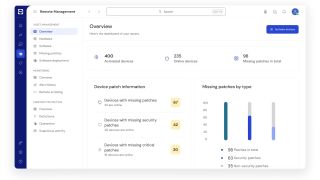
There’s a sleek panel on the left that helps you navigate through various functions and settings on the platform. These options are divided into functions like asset management, endpoint protection, backup, and mobile device management. Under each of these options, you’ll find several other drop-down clickable paths, which simplifies using the entire platform.
Moreover, every single function has a separate ‘overview’ tab, which helps you quickly drill down on important issues. This also ensures the main dashboard isn’t too cluttered and is easily skimmable.
TeamViewer: Security
TeamViewer pulls no punches when it comes to security. It has designed various policies and internal procedures and set up proper information governance structures according to the GDPR rules.
It goes a step ahead of other RMMs around and complies with the Brazilian General Data Protection Law (LGDP), which regulates the use of personal data by businesses in Brazil, and the California Consumer Protection Act of 2018 (CCPA), which establishes data privacy rights for customers in California.
To protect your accounts on TeamViewer, you can set up various security checks, such as two-factor authentication. In case you forget your password and have trouble logging in, you can rely on the platform’s zero-knowledge account recovery process, where you’ll need to enter a unique 64-character Zero-knowledge Account Recovery Code. All of this happens without any intervention from TeamViewer’s internal team.
We were also impressed by TeamViewer’s brute force protection. After every unsuccessful password entry, the time you need to wait for the next attempt increases. It can take as long as 17 hours to enter 24 passwords. This will come in clutch when a malicious threat actor is trying brute-force algorithms to compromise your TeamViewer account.
TeamViewer: Support
There are several ways you can reach out to the TeamViewer support team: live chat, phone, and email support tickets. Chat support is available from Monday to Friday between 8am to 6pm EST, whereas phone support can be accessed from Monday to Friday between 8am and 8pm EST.
The only downside is that you do not get 24/7 support. Yes, you can indeed submit support tickets anytime you want, but the response may not be instant. However, there’s a special Service Level Agreement (SLA) option, where you get access to the phone number and email address of a dedicated TeamViewer expert, who will then promptly help you with any issues you might have.
Although not necessary for small teams, the SLA is essential for large enterprises with a lot of managed endpoints. That said, even SLA’s premium support is only available on weekdays.
TeamViewer: Final verdict
TeamViewer is a global remote management and access software that allows IT teams to manage and resolve IT issues remotely from any part of the world. Along with regular RMM features like device management and automated patching, TeamViewer has also teamed up with Malwarebytes to offer endpoint protection on all connected devices.
Additionally, you can also manage mobile devices in your IT infrastructure, thanks to its collaboration with Ivanti. This makes TeamViewer more than just a regular RMM platform.
The platform’s pricing structure is meant for both individual users and businesses with large teams. With the ability to manage 200-500 endpoints across its plans, TeamViewer is ideal for mid-sized and large businesses. However, small IT teams and MSPs handling less than 100 endpoints may find TeamViewer slightly on the expensive side.
TeamViewer: FAQs
Who is TeamViewer ideal for?
TeamViewer offers plans for individuals, small teams, as well as large businesses. However, you get the best value for your money if you have 200-300 managed endpoints, owing to the platform’s tiered pricing structure.
For example, if you only have 100 endpoints, you’d still have to choose the TeamViewer Premium plan, priced at $112.90 per month, which will bring your cost per endpoint to $1.12.
However, with the same plan, a 300-endpoint IT team will incur a cost of only $0.37/endpoint. Therefore, TeamViewer is more suitable for large and mid-sized teams and may be slightly expensive for small businesses.
Does TeamViewer offer integrations?
Yes, TeamViewer offers 30+ integrations, including popular apps like Slack, Google Meet, Salesforce, Zendesk, Microsoft Teams, Jira, Microsoft Intune, and Zoho. You also get access to TeamViewer API, which lets you connect other applications and systems to the platform to establish continuity between the endpoint and IT teams.
