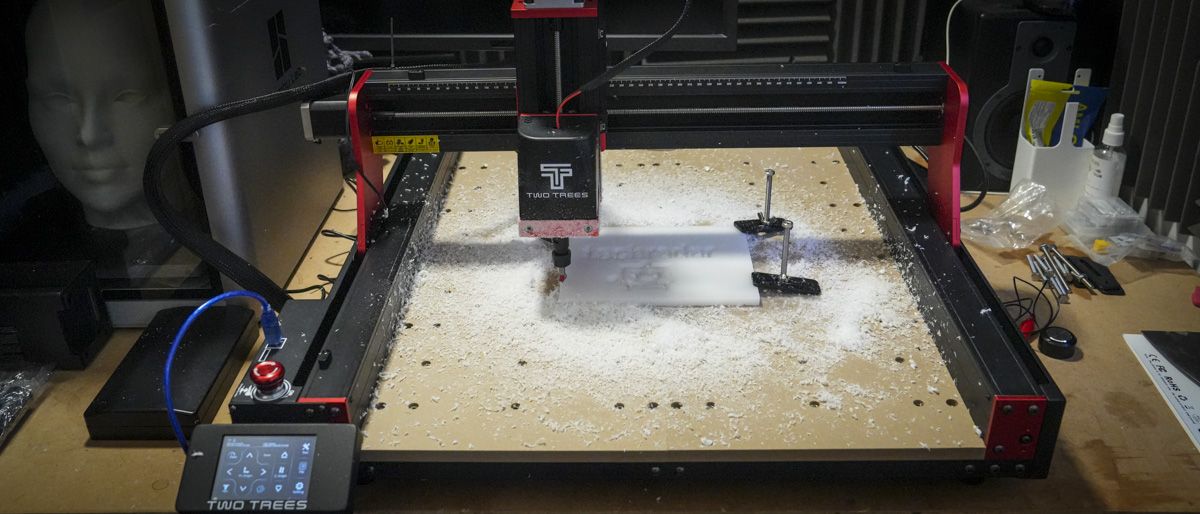
Twotrees TTC450 Pro: 30 Second review
Like many CNC machines of this type, the Twotrees TTC450 Pro CNC router comes almost completely built, with only a few finishing touches needed before it’s up and running.
However, when it comes to out-of-the-box usability, it’s worth noting that CNC machines are not as straightforward as the best 3D printer or best laser engraver I’ve tried. Calibration must be done manually, but thankfully, Twotrees provides plenty of Wiki guides to walk you through the setup process and more details in the provided paper manual as well as on the USB that ships with the machine. You’ll also need different types of software to operate the machine, and in this review, I utilised Easel for the CNC functions and Lightburn for the laser engraving, both paid-for versions.
When first starting, it’s not easy if you’re unused to CNC machines. Having used a few, I’ve found this to be the norm. Expect to spend time watching tutorial videos and calibrating the machine with the probe before achieving successful results; one of the key elements here is to note that you have to set the home point for every new material and enter both the height and size. However, once you follow the calibration process step-by-step, things begin to make sense—but do expect to spend some time head-scratching. As long as you secure your materials tightly using the nuts and bolts provided, you shouldn’t encounter too many issues.
When it comes to use, the machine supports a good variety of materials and router tool bits, with the two router options and the laser engraving head. While it can handle thin, soft metals such as aluminium, it’s not suited for machining tougher materials like steel. Like most home DIY CNC machines, the TTC450 Pro is primarily designed for woodworking and other softer materials.
The CNC’s design is distinctly workshop-like, as with most machines of this type sporting an open frame. However, Twotrees has refined the design, adding an easy-to-use touchscreen that lets you access settings, recall previously loaded files, and manage calibration and maintenance. Both router options are high-quality and can be swapped out easily, taking around five minutes with the review sample. Two Trees also supplied the laser engraver head, which further adds to the appeal of the machine. For a normal-sized workshop, having a machine that can act as both types of machines is definitely an advantage, and the fact that it’s built so solidly only boosts the laser engraving performance.
The TTC450 Pro, like all CNC machines, takes time to master. Don’t expect to become an expert after one sitting. Spending time watching videos and learning how to use the software is essential, as is ensuring every bolt is kept tight. While I have aspirations for more advanced CNC work, my current projects on this machine have still produced some pretty decent results. After several weeks of familiarisation, I’ve found it to be one of the easier CNC machines to use, and overall, I’ve been impressed with the quality of the work that I can even produce. If you’re looking for a machine for a small business or as a dedicated hobbyist, the TTC450 Pro is an excellent option. It’s far easier to use than some DIY alternatives, especially given the price.
Twotrees TTC450 Pro: Price and Availability
The TTC450 Pro is widely available and can be purchased directly from the Twotrees website by clicking here, as well as from many DIY and online retailers.
Twotrees TTC450 Pro: Design
The design and build of the TTC450 Pro are simple, with an open-frame design that makes the mechanics of the machine nice and straightforward. When the TTC450 Pro arrives, you can literally just take it out of the box and assemble a few parts—mainly the crossbar, router, and screen—tighten everything up, and off you go. When the box arrived, it took me around 45 minutes to unpack, sort out all the parts, and get the machine into its initial working condition, slightly longer than anticipated but still not bad.
One early point to note about the build is that, while this is a smaller desktop machine, it is by no means small. Considering its footprint, which measures 742 x 689 x 413 mm, you’ll need about a metre squared of desktop space to position the machine comfortably. A standard 60 cm width work surface won’t suffice. After assembling the machine, I found I had to extend my workspace, which is typically dedicated to 3D printers and laser engravers that fit easily on standard kitchen-width surfaces. Like a few other CNC machines, including my main CNC machine, the TTC450 Pro requires considerably more space.
Additionally, and this is a serious consideration, the mess generated by this machine, particularly sawdust, will require a clear and contained area if you don’t want mess spread throughout the room. There is a dust extraction system available for around $99, and I would highly recommend adding this to the purchase.
When it comes to weight, these are not light machines. Given that this machine spins at high speeds, its weight is actually an advantage. I’ve found it’s a good idea to bolt CNC machines down to your work surface to reduce vibrations and achieve better results. Although this machine isn’t enormous, it still weighs a significant 20.6 kg, so while one person can move it, it is heavy.
The machine is whole well thought out, with a touchscreen positioned on the left-hand side and the main router mounted on top. The workspace, measuring 460 x 460 x 80 mm, is a good size and the work base includes screw holes, making it easy to bolt down materials without needing to create your own.
As mentioned, the machine also supports a range of accessories, including the laser engraver and a cylindrical engraving attachment, along with a host of tool bits for the two different router options. Switching between the routers and the laser is quick, with bolted-in clamps holding the tools in place, so a single Allen key is all that’s needed. It’s not quite a quick release, but it’s fast enough.
As for compatible materials, the TTC450 Pro can engrave plywood, MDF, solid wood, acrylic, carbon fibre, aluminium, copper, and even some thin stainless steel.
For file transfer, you can use USB, Wi-Fi, or a TF/microSD card. It’s worth noting the Wi-Fi only supports 2.4 GHz rather than 5 GHz, and there’s no Bluetooth, Ethernet, or USB flash drive support.
Twotrees TTC450 Pro: Features
When it comes to features, the TTC450 Pro is well-equipped for a CNC machine of this price. First and foremost, when the box arrived, the machine was mostly prebuilt. Assembly was relatively straightforward, and using the instructions provided, Two Trees estimates it will take around 10 minutes to construct. If you have ample space, I would imagine this is just about accurate, but if you’re short on space, set aside around 45 minutes to unpack, organise, and clear enough room to lay everything out neatly. It’s worth preparing your workspace beforehand.
A nice but also essential touch is that the TTC450 Pro includes features essential for the professional use of CNC as the safety stop feature. If something goes wrong, pressing this button halts all operations immediately.
Although the open-frame design has a somewhat DIY aesthetic, Two Trees has opted for a sleek aluminium frame. While not as refined as modern laser engravers or 3D printers, it’s a significant improvement over the industrial-style CNC machines of the past. A 3.5-inch colour touchscreen makes navigating the machine far easier compared to many CNC systems that lack built-in screens or controls and usually solely rely on a connected PC to work.
Specs
Frame structure: Sheet Metal + Aluminum Profile + Injection Molding + Stainless Steel
Product size: 742mmX689mm X 413mm
Working range: 460mmX460mmX80mm(18.1in*18.1in*3.14in)
Supported tool diameter: 0.5mm to 7mm(ER11 chuck)
Compatible engraving materials: Plywood/MDF/Solid
Wood/Acrylic/Carbon Brazing/Aluminum/Copper/Stainless Steel
Net weight: 15.45KG
Gross weight: 20.6KG
Touch screen: 3.5-inch IPS capacitive touch color screen (480*320 resolution)
Firmware type: GRBL open source, supports both CNC and laser (no firmware required)
Support: TF storage card | USB port | Wifi-2.4G Hz
Engraving accuracy: 100±0.05mm
Maximum engraving speed: 800mm/min
Maximum acceleration: 1000mm/s²
Programming software: Artcam, Fusion360, EASEL, Carveco Maker, etc.
Support system: MacOSWindowsLinux
Program support format: .nciGcode
Another nice touch is the fact that the tool head is dustproof, helping it stay cleaner for longer, and this could potentially improve its longevity; routers tend to break after a while due to debris entering the venting, so this design aspect is nice to see. As you look over the machine, you also notice that it features larger motors than you usually see on lighter-duty machines like 3D printers or laser engravers, again all helping to improve the longevity of the machine.
While the machine is considered small for a CNC, the build space is still pretty decent at 460 x 460 mm, with enough depth to handle many larger projects. The machine also features large 8mm gantry side plates that help add to the overall strength, and brass calibration nuts are used on the lead screws again to aid with the precision and durability of the machine.
A notable addition is the cylindrical engraving option, which is easy to set up and use, essentially bolting into the surface and plugging in. This works in much the same ways as the rotary options common with laser engravers and offers more creative options. However, as with other aspects of CNC use, there’s a steep learning curve, and my attempts so far haven’t been that successful. However, this is a user rather than a machine error.
One addition that I would have liked to test with the machine is the dual dust extraction system, which helps maintain a cleaner workspace. Without it, sawdust or metal debris scatters across your workshop. CNC machines are inherently messy, so investing in the dust extraction system is highly recommended if it’s not included in your kit.
The TTC450 Pro supports a tool diameter range of 0.5 to 7 mm and uses an ER11-style chuck. It primarily relies on open-source GRBL firmware, which supports both CNC and laser use without requiring additional updates. For engraving, you can expect accuracy within ±0.05 mm, a maximum engraving speed of 800 mm/min, and a maximum acceleration of 1000 mm/s².
In terms of software support, it’s compatible with programs like ArtFusion 360, Easel, and Carbide Create, among others that support the mainboard. The system accepts files.NC or G-code formats, depending on your preference.
Twotrees TTC450 Pro: Performance
Starting with the Two Trees TTC450 Pro CNC router does take a little time. While it’s quick and easy to set up, and Two Trees estimates about 10 minutes for assembly, I found it took quite a bit longer. However, after clearing space and extending one of my work surfaces to accommodate the machine, it took about 45 minutes before I was ready to power on. Initially, I used the Mac system set up in my workshop, but a machine like this would also pair perfectly with a mini PC.
Once everything was connected, I used the Easel software package to control the TTC450 Pro. There are plenty of compatible CNC software options available, and many are open source and free, although these can be a bit more complex to set up and use. Once everything is set and before starting, you need to calibrate the machine to recognise the bit height using the included probe.
With your material placed on the build platform, you attach the probe on top of the material, plug the probe into the socket on the tool head, and connect the crocodile clip to the drill bit. Through the touchscreen interface, you select “Probe,” and the machine lowers the tool head until the drill bit touches the probe. Once this is done, you’re ready to begin CNC machining.
If you’re accustomed to high-end laser engravers or 3D printers, you might expect almost completely automatic calibration. However, most CNCs, including TTC450 Pro, require far more manual input. This machine is more advanced than many others, but you still need the starting point for your CNC file. For example, using Easel, you load your CNC file into the software and connect it to the machine. Then, you run through the software prompts that give step-by-step instructions for what you need to do with the material and machine. Using Easel makes this process relatively straightforward as there are drivers and software presets pre-configured for the TTC450 Pro; using Candle or other applications, you’ll need to configure everything from scratch.
Once your design is ready in Easel, you’re ready to start the CNC machining. Unlike a 3D printer or laser engraver, where you simply press “print,” CNC machining involves additional steps. Within the software, you select “Carve” and follow prompts to specify material thickness, type, and drill bit size, and then move the tool head position over the bottom left corner of the material. After confirming these settings, the machine checks the dimensions to ensure they stay within material boundaries.
The final screen provides a last-minute checklist. The first button lifts the tool head, the second and third buttons start the tool head spinning and confirm functionality, and finally, you press “Carve” to begin machining.
Once the machine starts, the default speed is slow and steady, but there’s plenty of flexibility over this speed as you become more familiar with the machine and materials you’re working with. While you shouldn’t leave the machine unattended, it works exceptionally well and proved to be very reliable. For a CNC machine priced under £1,000, the quality of the output is exceptional. The build quality, high-quality lead screws, and rigid frame ensure precision throughout the test.
For projects that cut through materials, I recommend placing an additional sheet underneath to protect the build surface. Although switching to the laser cutter for cutting, most materials will usually do the job, and this is why the machine stands out: that fact that you have that versatility. It includes two different tool heads; the standard router supports a variety of materials, including wood, metal, plastics, and carbon fibre sheets. For larger wood projects, you can mount a more powerful router, which allows for intricate and large-scale work. A laser cutter head is also available for tasks like 2D shapes. Switching heads takes about 5 minutes to unbolt, replace, and recalibrate, which is relatively quick. However, there’s the case of updating firmware to make the switch; this takes a further five minutes or so and is definitely an area of the machine that could do with a bit of a tweak, as some technical knowledge is required. It took me a few attempts to get the hand of the process so while it’s relatively straight forward it can prove a little perplexing at first.
Having three different tool heads offers significant flexibility. The rotary tool, included in the box, is another accessory with steep learning curves. Although my initial results were underwhelming, this was due to user error rather than machine limitations. The dust extraction vacuum accessory, which I didn’t have for this review, is a must-have, and through this test, I’ve been using an extraction system from a larger machine, you’ll see in the image the result of using nothing!
The TTC450 Pro relies on open-source or third-party software. While this allows broad compatibility, there isn’t a single, unified software solution like Snapmaker offers, which, for those starting out again, adds to the learning curve. For CNC work, Easel is ideal, while laser engraving requires software like LightBurn. Fortunately, these applications are straightforward, and many users will already be familiar with them, as they are widely used in other CNC and laser engravers.
Twotrees TTC450 Pro: Final verdict
When it comes to performance, the Twotrees TTC450 Pro is a surprisingly good multi-use machine at an exceptional price. There are many aspects to like about it. First and foremost is the design. Its open frame makes it very easy to use and manoeuvre. The size is relatively large, and you may need to extend a work surface to accommodate it slightly. However, it’s comparable with most larger laser engravers and other small CNC machines.
What sets the TTC450 Pro apart from many other CNC machines of this style and type is its build quality. Two trees have taken it up a notch from the usual extruded aluminium and open-frame designs. While it still follows the same fundamental technology and design principles, Two Trees has ensured that the quality of its parts and components is a step above, and because of this, it has a more professional feel compared to other CNC machines at this price.
When it comes to setup and assembly, Two Trees suggests 10–15 minutes. However, I would recommend allowing 45 minutes to an hour to familiarise yourself with all the components and parts. It’s also good to take your time and ensure all bolts and screws are tightened properly, as any looseness will affect the quality of your CNC results.
One slight issue I found during assembly was that, while the instructions lay out exactly where everything goes, some cables are only just long enough to reach their connectors, requiring some fiddling to get everything into place. Additionally, a minor annoyance is that the bolts are of different sizes, meaning frequent changes between Allen keys. It’s not a major problem, but it can be a little frustrating during assembly.
Once the machine is built and ready to start a CNC project, there is a steep learning curve, particularly if you’ve never used a CNC machine before. For those new to CNC, I highly recommend Easel software. It’s straightforward to use, and you should get excellent results relatively quickly. The setup process is relatively simple, and the Easel software provides a step-by-step guide to get started, which is incredibly helpful for beginners. There is also a good level of resources available online, written in an accessible way that doesn’t assume prior knowledge—unlike many other CNC applications.
The Twotrees TTC450 Pro is an entry-level CNC, but it’s also an extremely powerful one considering its price. While it’s a great starting point for beginners, it will also appeal to experienced users, such as those in small businesses or looking for a desktop solution. My advice for anyone purchasing this machine is to also invest in the vacuum attachment. As with any CNC machine, a lot of waste is produced, and without a vacuum, that debris will spread throughout the room.
For the money, the TTC450 Pro is a superb option, offering plenty of flexibility with its three tool head options. These allow you to machine a wide variety of materials and use the machine as either a laser engraver or a CNC router. In my opinion, it’s one of the best options on the market at present.
Should you buy the Twotrees TTC450 Pro?
| Value: | Exceptionally well-priced with a huge range of accessories available | 5 / 5 |
| Design: | Open frame, but of high quality, and arrives almost ready to use | 4.5 / 5 |
| Features: | Based on open-source technology, the base machine offers plenty, with options to expand as needed | 4.5 / 5 |
| Performance: | At an exceptional site with a decent build and huge potential, the performance will please both beginners and experienced users | 5 / 5 |
| Total: | A superb CNC machine for the home or workshop that will suit professionals and enthusiasts | 5 / 5 |

